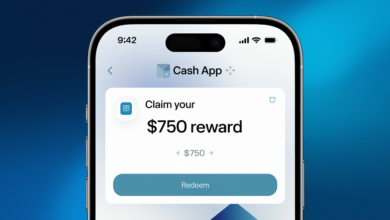Is There a Gmail Desktop App? Find Out the Best Ways to Use Gmail on Your Computer

Are you looking for a Gmail desktop app? Unfortunately, there is no official Gmail app for desktop computers, either for Windows or Mac. But don’t worry! While Google hasn’t created a dedicated desktop app, you can still enjoy Gmail on your computer in several easy ways. This blog will guide you through all the best methods to use Gmail directly from your desktop.
Many people want an easier way to check emails without opening a browser every time. Although Gmail doesn’t offer a desktop app, you can use simple tricks and alternatives to get a smooth, app-like experience on your computer. Let’s explore the top options to make your Gmail experience more convenient and efficient.
Why a Gmail Desktop App Doesn’t Exist (Yet)
As of 2025, there is no official Gmail desktop app released by Google. Many people wonder why Gmail hasn’t created one, especially with its large user base. The reason mainly lies in Google’s focus on making Gmail work perfectly through a web browser. By doing this, Gmail can be accessed on any device with an internet connection without the need for extra software installation.
While it might be disappointing for users who want a more app-like experience, there are still several ways to use Gmail effectively on your computer. One reason for this decision is that Google wants to keep Gmail lightweight and universally accessible, without adding extra complexities that come with maintaining a separate app.
However, there are still workarounds to make Gmail feel like a desktop app, so don’t worry—you can still enjoy all Gmail features directly on your computer.
How to Create a Gmail Desktop App Shortcut on Your Computer
Creating a Gmail desktop shortcut is an easy way to give your Gmail account an app-like experience without needing an actual app. The process is simple, and it works on both Windows and Mac computers. You can use browsers like Google Chrome to set up the shortcut with just a few clicks.
To get started, open Gmail in Google Chrome, sign in, and click the three dots in the upper-right corner. Then, select “More Tools” and “Create Shortcut.” After naming your shortcut, make sure to check the box that says “Open as window” to make Gmail open in its own window like an app.
This shortcut can be placed on your desktop for quick access. It’s a great solution to access Gmail fast, even though it’s not a full app.
The Best Gmail Desktop Alternatives for 2025
Since there’s no official Gmail desktop app, it’s worth considering alternatives that can offer similar functionality. Here are some of the best options for 2025:
- Kiwi for Gmail: Great for managing multiple Gmail accounts and integrating with Google services.
- Mailbird: A clean and easy-to-use email client that supports Gmail and other accounts.
- Thunderbird: A free email client with lots of customization options and Gmail support.
These alternatives are perfect if you want to manage Gmail and other accounts on your desktop in one place. Each of these apps provides features that Gmail users love, making them great choices for a desktop email experience.
How to Access Gmail Quickly with a Desktop Shortcut on Mac and Windows
You can set up a Gmail desktop shortcut on both Windows and Mac for easy and fast access to your inbox. Here’s how you can do it:
- On Windows: Open Gmail in Chrome, click on the three dots in the upper-right corner, select “More Tools,” then “Create Shortcut.” Choose “Open as window” before clicking “Create.”
- On Mac: Open Gmail in Safari, click on the URL, and drag it to your desktop. You can change the shortcut’s name and even edit its icon for a personalized touch.
Once the shortcut is created, you can pin it to your taskbar (on Windows) or dock (on Mac) for even easier access.
Conclusion
In conclusion, while there is no official Gmail desktop app, you can still use Gmail on your desktop easily through shortcuts and third-party apps. These methods give you quick and convenient access to your emails without needing an actual app. Whether you’re on Windows or Mac, there are simple ways to set up Gmail so it feels just like a desktop app.
So, don’t let the lack of an official Gmail desktop app hold you back. You can still enjoy a smooth, efficient Gmail experience using the tips and alternatives we’ve shared. Just follow the simple steps, and you’ll be managing your emails like a pro in no time!
FAQs
Q: Can I use Gmail as a desktop app?
A: No, there is no official Gmail desktop app, but you can create a shortcut on your desktop to access Gmail easily.
Q: How do I create a Gmail desktop shortcut on Windows?
A: Open Gmail in Chrome, click the three dots, select “More tools,” then “Create shortcut” and make sure to choose “Open as window.”
Q: Are there any alternatives to the Gmail desktop app?
A: Yes, apps like Kiwi for Gmail, Mailbird, and Thunderbird are great alternatives to manage your Gmail account on a desktop.
Q: Can I use Gmail on Mac like a desktop app?
A: Yes, you can create a shortcut on your Mac desktop by dragging the Gmail URL to the desktop from Safari.
Q: Is using Gmail on my desktop safe?
A: Yes, using Gmail on your desktop is safe if you enable two-factor authentication and use strong passwords to protect your account.